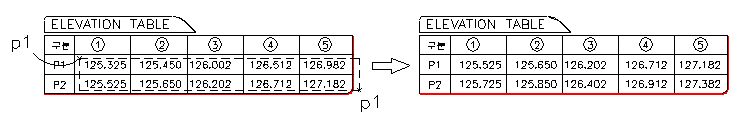Plus number on number text

 File name : addtext.lsp
File name : addtext.lsp
This function increases or decreases the number text already written by the desired value.
If vertical aignment is changed after finish drawing bearing elevation. You have to change all elevation text.
You can use it in this case.
 Example
Command: addtext
Example
Command: addtext All/<Select>:
All/<Select>:  [All: Select all text |
[All: Select all text |  : Select text you want]
Select text: w
: Select text you want]
Select text: w {p1} {p2} [Selec texts using Window box]
Select objects:
{p1} {p2} [Selec texts using Window box]
Select objects:  [Finish selecting]
Enter Add value: 0.2
[Finish selecting]
Enter Add value: 0.2  [Enter increasing value or decreasing value]
[Enter increasing value or decreasing value]

File name : addtext.lsp
Example Command: addtext
All/<Select>:
[All: Select all text |
: Select text you want] Select text: w
{p1} {p2} [Selec texts using Window box] Select objects:
[Finish selecting] Enter Add value: 0.2
[Enter increasing value or decreasing value]