Rebar marking type-1(with under line)
File name : B1.LSP
Example-1 Pick start point: {p1} [Pick Start point(on rebar)] Pick end point: {p2} [Pick end point(positin of mark)] Pick base line: {p3} [pick Position of underline to determine side, Program determine the length of underline] Enter Marking: b1
[Name of rebar, It is converted to uppercase] Enter Rebar Dia: d29
[Diameter of rebar]
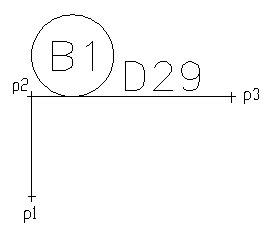
Example-2 Pick start point: {p1} [Pick Start point(on rebar)] Pick end point: {p2} [Pick end point(positin of mark)] Pick base line: {p3} [pick Position of underline to determine side, Program determine the length of underline] Enter Marking: b1-1
[Name of rebar, if there is '-1' then It is divided two lines] Enter Rebar Dia: d29
[Diameter of rebar]
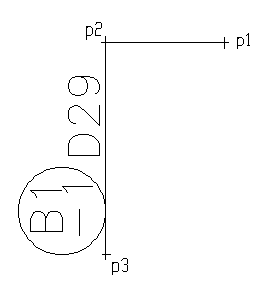
¡ß Notice ¢¹ Angle of Underline can be horizontal or vertical. (0¡Æ, 90¡Æ, 180¡Æ, 270¡Æ) ¢¹ Name and diameter of rebar will be converted to uppercase. ¢¹ If Name of rebar has '-1' like 'B1-1' then '-1' will be divided and writed on another line.