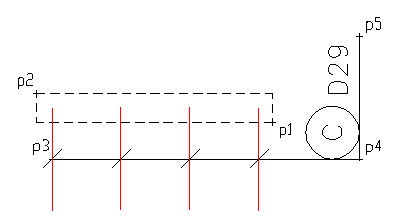Rebar marking type-5(with under line).

 File name : B5.LSP
File name : B5.LSP
 Example-1
Select objects: {p1}~{p2} 4 found [Select rebars by using cross box]
Select objects:
Example-1
Select objects: {p1}~{p2} 4 found [Select rebars by using cross box]
Select objects: [Finish selecting]
4 Entity Found
Pick start point: nea to {p3} [Start point]
Pick end point: {p4} [End point]
Pick base line: {p5} [Pick side point of under line]
Enter Marking: c5
[Finish selecting]
4 Entity Found
Pick start point: nea to {p3} [Start point]
Pick end point: {p4} [End point]
Pick base line: {p5} [Pick side point of under line]
Enter Marking: c5 [Enter name of rebar]
Enter Rebar Dia: d29
[Enter name of rebar]
Enter Rebar Dia: d29 [Enter diameter of rebar]
[Enter diameter of rebar]
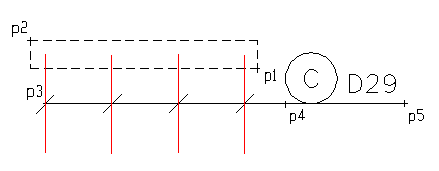
 Example-2
Select objects: {p1} Other corner: {p2} 4 found [Select rebars by using cross box]
Select objects:
Example-2
Select objects: {p1} Other corner: {p2} 4 found [Select rebars by using cross box]
Select objects:  [Finish selecting]
4 Entity Found
Pick start point: nea to {p3} [Start point]
Pick end point: {p4} [End point]
Pick base line: {p5} [Pick side point of under line]
Enter Marking: c
[Finish selecting]
4 Entity Found
Pick start point: nea to {p3} [Start point]
Pick end point: {p4} [End point]
Pick base line: {p5} [Pick side point of under line]
Enter Marking: c [Enter name of rebar]
Enter Rebar Dia: d29
[Enter name of rebar]
Enter Rebar Dia: d29 [Enter diameter of rebar]
[Enter diameter of rebar]
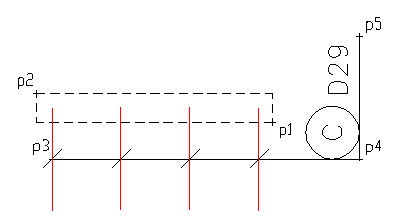

 Example-1
Select objects: {p1}~{p2} 4 found [Select rebars by using cross box]
Select objects:
Example-1
Select objects: {p1}~{p2} 4 found [Select rebars by using cross box]
Select objects: [Finish selecting]
4 Entity Found
Pick start point: nea to {p3} [Start point]
Pick end point: {p4} [End point]
Pick base line: {p5} [Pick side point of under line]
Enter Marking: c5
[Finish selecting]
4 Entity Found
Pick start point: nea to {p3} [Start point]
Pick end point: {p4} [End point]
Pick base line: {p5} [Pick side point of under line]
Enter Marking: c5 [Enter name of rebar]
Enter Rebar Dia: d29
[Enter name of rebar]
Enter Rebar Dia: d29 [Enter diameter of rebar]
[Enter diameter of rebar] 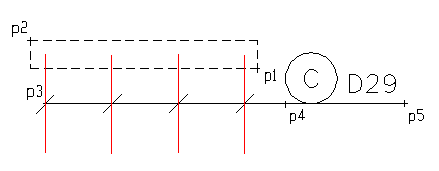
 Example-2
Select objects: {p1} Other corner: {p2} 4 found [Select rebars by using cross box]
Select objects:
Example-2
Select objects: {p1} Other corner: {p2} 4 found [Select rebars by using cross box]
Select objects:  [Finish selecting]
4 Entity Found
Pick start point: nea to {p3} [Start point]
Pick end point: {p4} [End point]
Pick base line: {p5} [Pick side point of under line]
Enter Marking: c
[Finish selecting]
4 Entity Found
Pick start point: nea to {p3} [Start point]
Pick end point: {p4} [End point]
Pick base line: {p5} [Pick side point of under line]
Enter Marking: c [Enter name of rebar]
Enter Rebar Dia: d29
[Enter name of rebar]
Enter Rebar Dia: d29 [Enter diameter of rebar]
[Enter diameter of rebar]