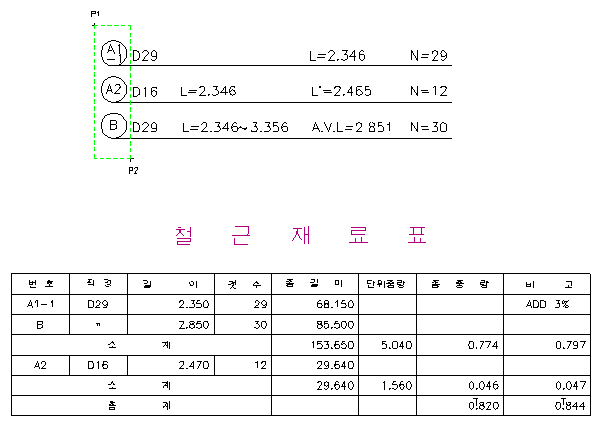Make rebar table by using rebar details.
File name : BAR.LSP
HBLIST.LSP uses a data file or TEXT entities in drawing. But this program use information of bar detail in the drawing. You don't need to make data file or entities
Example File/Table/All<All>: [Select an option} ¦¢ ¦¢ ¦¢ ¦¢ ¦¢ ¦¦¦¡¦¡¦¡ Program makes data file and table in the drawing. ¦¢ ¦¦¦¡¦¡¦¡¦¡¦¡¦¡ Program makes only table. ¦¦¦¡¦¡¦¡¦¡¦¡¦¡¦¡¦¡ Program makes only data file. Select object: [Select circles of bar details, You can use window box with {P1} and {P2}.] (Example: just this ¡æ ¨ê______ ) Pick insert point: [Pick insert point of table]
¡ß Notice ¢¹ If name of rebar has '-1' like A1-1, Program concatenate two text like A1-1 ¢¹ Under line of bar detail is important entity. Program recognizes DIA, L, N through underline. Circle and underline must be stuck. DIA, L, N must be inside of under line. ¢¹ Program recognizes DIA, L, N with below method. DIA : If first one letter is "D" or "H", Text is recognized as Dia of rebar L : If first two letter is "L=", Text is recognized as length of rebar L' : If first three letter is "L'=", Text is recognized as length of rebar ("L`=" is recognized as length also) A.V.L : If first six letter is "A.V.L=", Text is recognized as average length N : If first two letter is "N=", Text is recognized as number of rebar ¢¹ If there are L and L', L=18.234 and that has two 300mm joints then L'=18.834, Longer length of L and L' is recognized as length ¢¹ If there are L and A.V.L, for example L=1.234~3.455 and A.V.L=2.345, A.V.L is recognized ad length ¢¹ If L=356, Program recognize L is less then 1m. That is 356mm. ¢¹ If there a no one among DIA, L, N, Error occur. Program show name of rebar that make error. Remember the name of rebar to fix the error.