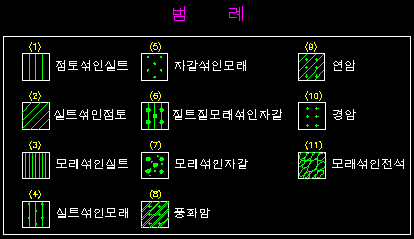Draw boring log

 File name : BOR.LSP
File name : BOR.LSP
This program draw boring log. Drawing boring log is picky and takes much time
because Profile drawing has Two scale. If Horizontal sclae is H=1:600 and vertical scale is V=1:300,
You have to draw vertical legth two times of Horizontal length
¡ß
¢¹ You can Set Y-scale
¢¹ You can see legend slide when you are selectting a soil type>
¢¹ You can set N-value. You can set N-value every 1.5M depth>
¢¹ This program don't draw Boulder type
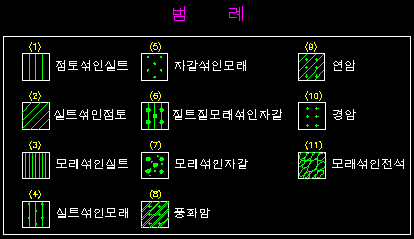
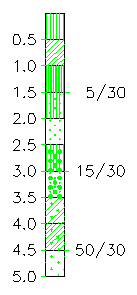
 Example
command: BOR
Example
command: BOR [or select on DJDG menu]
Insert point: [Pick surfcae of ground]
Y-SCALE: 2
[or select on DJDG menu]
Insert point: [Pick surfcae of ground]
Y-SCALE: 2 [Enter Y-SCALE value. in this case It is 2. Two times of X-SCALE]
DEPTH(m): 0.5
[Enter Y-SCALE value. in this case It is 2. Two times of X-SCALE]
DEPTH(m): 0.5 [Enter depth of boring log (top ~ bottom of boring)]
EARTH TYPE(1~11): 1
[Enter depth of boring log (top ~ bottom of boring)]
EARTH TYPE(1~11): 1 [Select soil type number(1~11). Reference slide]
DEPTH(m): 1.0
[Select soil type number(1~11). Reference slide]
DEPTH(m): 1.0 [Enter depth of current soil type(from surface of ground)
... iterate ...
DEPTH(m):
[Enter depth of current soil type(from surface of ground)
... iterate ...
DEPTH(m): [If there are no any soil layer, finish by entering
[If there are no any soil layer, finish by entering ]
N-VALUE(1.5M): 5/30
]
N-VALUE(1.5M): 5/30 [From now, Enter N-Value. Enter N-value at 1.5M Depth]
N-VALUE(3.0M): 10/30
[From now, Enter N-Value. Enter N-value at 1.5M Depth]
N-VALUE(3.0M): 10/30 ... iterate ...
N-VALUE(6.0M):
... iterate ...
N-VALUE(6.0M):  [If there are no any N-value, finish by entering
[If there are no any N-value, finish by entering  ]
]

File name : BOR.LSP
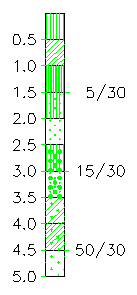
Example command: BOR
[or select on DJDG menu] Insert point: [Pick surfcae of ground] Y-SCALE: 2
[Enter Y-SCALE value. in this case It is 2. Two times of X-SCALE] DEPTH(m): 0.5
[Enter depth of boring log (top ~ bottom of boring)] EARTH TYPE(1~11): 1
[Select soil type number(1~11). Reference slide] DEPTH(m): 1.0
[Enter depth of current soil type(from surface of ground) ... iterate ... DEPTH(m):
[If there are no any soil layer, finish by entering
] N-VALUE(1.5M): 5/30
[From now, Enter N-Value. Enter N-value at 1.5M Depth] N-VALUE(3.0M): 10/30
... iterate ... N-VALUE(6.0M):
[If there are no any N-value, finish by entering
]