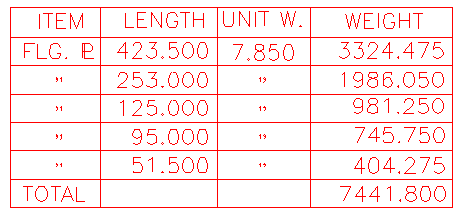Apply arithmetic to number text.
Program name : CALT.LSP
Sometimes We need to know the result of the sum or product of numbers in a drawing. At that time, We usually use a calculator. The program allows you to selects the numbers in the drawing and adds them or sum, difference, product, and division. You can also write the results in a drawing . Operations are cumulative. That is, it shows the previous operation result and waits for the next operation. The following instructions will help you understand.
Example Summation<Select text> : [Select text '423.500'] Total = 423.500 Sum / + / - / / /Insert/Exit: *
[Choose multiply function] Total = 3324.475 [Current result is shown] Sum / + / - / / /Insert/Exit: i
[Choose 'i' option to write result on the drawing] Number of digits of right of decimal point (0~8): <3>: 3
[Enter Number of digits of right of decimal point] Pick insert point: [Pick insert point] (Alignment is right)
Example-2 Summation/<select text>: s
[Choose 's' option to sum several numbers] Select text: [Select '3324.475', '1986.050', '981.250', '745.750', '404.275' on screen] Select object:
[Type Enter key to finish the selecting] 5 Found Summation: 7441.800 [Current result is shown] Sum / + / - / / /Insert/Exit: i
[Choose 'i' option to write result on the drawing] Number of digits of right of decimal point (0~8): <3>: 3? [Enter Number of digits of right of decimal point]
Pick insert point: [Pick insert point] (Alignment is right)