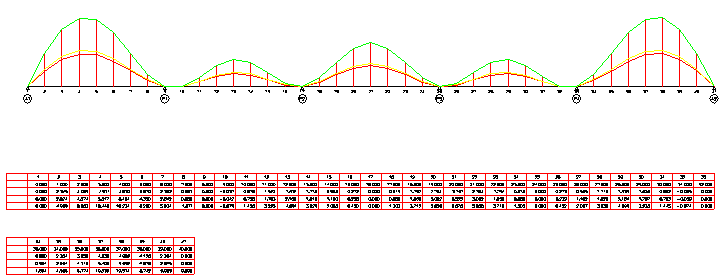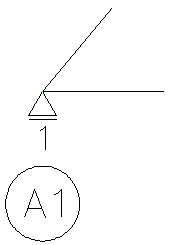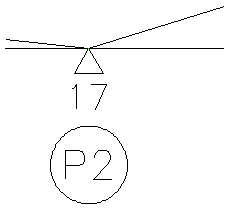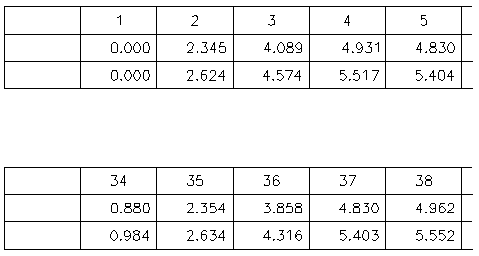Most of the materials of the bridge are made of concrete or steel. Even if We make the bridge straight, the middle part of bride will be bended down due to its own weight. So civil engineers got one idea. When We make the upper structure, We make it bend upside in advance. Of course, the bending up height is equal to the amount sagging by its own weight. That way, the convex top becomes a straight structure due to its sag caused by its own weight. So designer draw camber drawing to tell contractors the volume rises (Camber) and the shape of the camber. this is annoying. Because we must reverse the sign of the amount of deflection due to self weight and change the unit of meter to cm (or mm) . The problem is that the aspect ratio is different. What happens if you draw an elevation with an aspect ratio of 1: 1? The bridge is long and the deflection is small. Eventually the amount of rise in the picture will not be displayed. That's why you must draw a few decades of deflection. And one more thing ... you need to make a Camber table. I'm tired of writing numbers. Camber drawing looks simple(actually it is simple). This is the best item to program. Simple repetitive work! CAMBER.LSP was born to solve this inconvenience. In other words, it reads data file and draws camber and camber table. You can create data file by appropriately editing the deflection of the structural analysis ouput, and then Run CAD and executes CAMBER.LSP. Let's look at an example of use ~
 Example
LEFT MARGIN (mm)<60>:
Example
LEFT MARGIN (mm)<60>:  [Enter left margin between border and camber drawing]
41-NODE / 2-CAMBER(S) / 1-COMBINATION(S) / 1-DRAWING(S) FOUND
[Select data file using dialog box.]
Column width (mm)<20.0>:
[Enter left margin between border and camber drawing]
41-NODE / 2-CAMBER(S) / 1-COMBINATION(S) / 1-DRAWING(S) FOUND
[Select data file using dialog box.]
Column width (mm)<20.0>: [Enter width of CAMBER TABLE column]
[Enter width of CAMBER TABLE column] Enter Factor of Value <1.0>:
 [Enter scale factor(For example data is m unit
and you want to use mm unit Enter 1000)]
Enter Precision <3>:
[Enter scale factor(For example data is m unit
and you want to use mm unit Enter 1000)]
Enter Precision <3>: [Enter number of digit of Camber value]
[Enter number of digit of Camber value]
- data file -