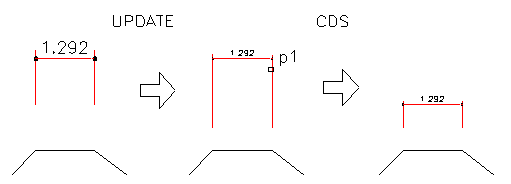Change Scale of Dimensions

Program name : CDS.LSP
If you have to change drawing scale, You need to change DIMSCALE and DIM: UPDATE. But problem is position of dimension. See second image. You need to change position of dimension. This program change position of dimension after change DIMSCALE and UPDATE . Enter scale factor that can be calculated new dimscale / old dimscale.
Example Select objects: {p1}1 found [Select dimensions to be changed SCALE] Select objects:
[Finish selecting] Enter Scale: 0.5
[Enter SCALE factor. new / old = 50/100 = 0.5]