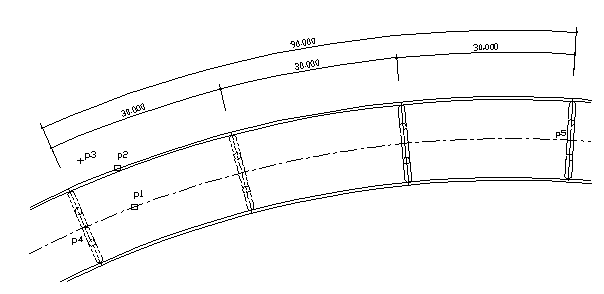Dimension Circle or Arc.

File name : DC.LSP
This porgram draws dimension for circle or arc. Select a arc or circle, and pick start point and end point, Program measures the length of curve. You can determine position of extension lines. Other functions are similar to DH, DV, DA etc
Example Select Arc or Circle: {p1} [Select a arc that you want to measure] Select baseline circle: {p2} [Pick a point of dimension extension lines] Pick Side: {p3} [Pick a position point of dimension l ine(Outside or inside of arc)] Dim Line level <1>:
[Enter level of dimension(in this case level-1)] Pick start point: int of {p4} [Pick start point] Distance or RETURN to Pick point: 30000
[Enter length of arc, in this case 30000=30m] Text=<30.000>:
[Program shows dimension text, Enter to use that dim text] Distance or RETURN to Pick point/eXit: 30000
[Enter length of arc, in this case 30000=30m] Text=<30.000>:
[Program shows dimension text, Enter to use that dim text] Distance or RETURN to Pick point/eXit:
[Type enter key to pick a point] Pick point: int of {p5} [Pick end point] Text=<30.000>:
[Program shows dimension text, Enter to use that dim text] Distance or RETURN to Pick point/eXit: x
[Enter 'x' to finsh level-1 dimension] Command:
[Type enter key to start level-2] DC Select Arc or Circle: {p1} [Select a arc that you want to measure] Select baseline circle: {p2} [Pick a point of dimension extension lines] Pick Side: {p3} [Pick a position point of dimension l ine(Outside or inside of arc)] Dim Line level <1>: 2
[Enter '2' to draw level-2 dimension] Pick start point: int of {p1} [Pick start point. It should be same point with point of level-1 dimension] Distance or RETURN to Pick point:
[Type enter key to pick a point] Pick point: int of {p5} [Pick end point] Text=<90.000>:
[Enter to use that dim text that program shows] Distance or RETURN to Pick point/eXit: x
[Enter 'x' to finish level-2 dimension]