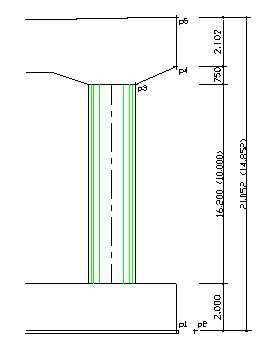Dimension Vertical.
File name : DV.LSP
It is similar to DH.LSP. It has @ function also. You can reference DH.LSP manual.
Example Pick first point/Object: {p1} [Pick start point of dimension] Pick Dimension line side: {p2} [Pick side point (left or right)] Level <1>:
[Enter level of dimension (in this case, level 1)] Distance or RETURN to Pick point: 2000
[Enter distance that you know] Dimension text <2.000>:
[Program show distance text, You can change text, type Enter key to accept] Distance or RETURN to Pick point/eXit:
[If you don't know distance, type enter key to pick point] Pick point: end
of {p3} [Pick a point, Program reference y coodinate of point that you pick] Dimension text <16.200>: 16.200(10.000)
[Enter new text. in this case I append '(10.000)' to '16.2000'] Distance or RETURN to Pick point/eXit:
[Next dimension. If you don't know distance, type
] Pick point: end {p4} [Pick a point] Dimension text <750>:
[Type enter key to use the text that program shows] Distance or RETURN to Pick point/eXit:
[If you don't know distance, type
] Pick point: end {p5} [Pick a point] Dimension text <1.102>:
[enter key to use the text that program shows] Distance or RETURN to Pick point/eXit: x
[Enter x to finish DV command]
Example-2(level 2) {Start DV} [Start DV command to draw level 2 dimension] Pick first point/Object: {p1} [Pick start point, Pick node of level-1 dimension] Pick Dimension line side: {p2} [Pick side point (left or right)] Level <1>: 2
[Enter '2' to draw level-2 dimension] Distance or RETURN to Pick point:
[type Enter key to pick a point] Dimension text <19.500>:
[Use the text that program shows. If you want to change, Enter your text] Pick point: end {p5} [Pick end point{p5}] Dimension text <21.052>: 21.052(14.852)
[Enter your text, in this case I append '(14.853)' to original dim text '21.052'] Distance or RETURN to Pick point/eXit:x
[Enter x to finish DV command ]