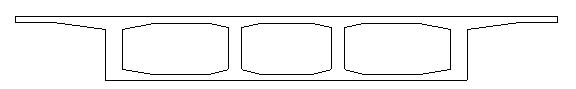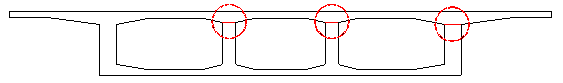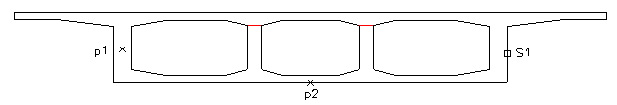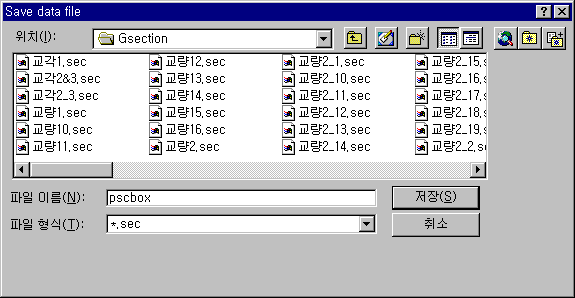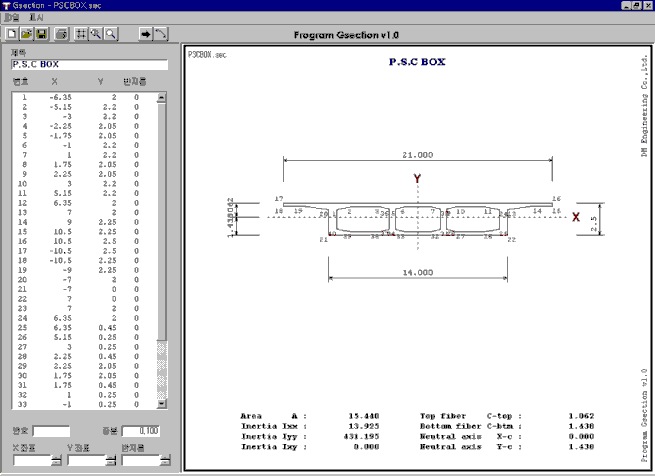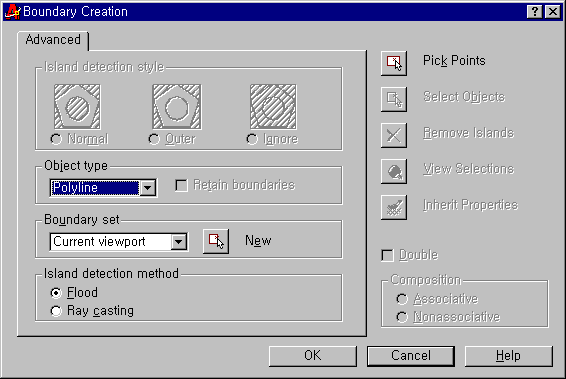make data file for G-Section

 File name : gsection.lsp
File name : gsection.lsp
Gsection(General section)is one of the programs dedicated to civil design produced and released by DM Engineering Co., Ltd.
and it is a program to obtain the section property values ??(section area, moment of inertia, etc.) for sections of arbitrary shape.
The data file of this program (* .sec) lists the x, y coordinates of each node of the single closed curve that forms the cross section.
If the cross section is complicated, it is not simple to find x, y coordinates one by one.
GSECTION.LSP of [Utility] Menu has a function to get the coordinate values ??of arbitrary section by using the picture created on the CAD
and make it into a data file for gsection.exe.
 Example
Let's get the section property of the PSC BOX section as shown below..
Example
Let's get the section property of the PSC BOX section as shown below..
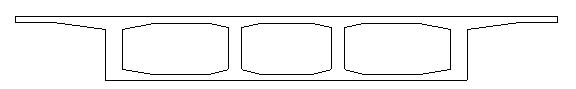
What you should know before starting the job is 'gsection.exe can recognize only a single closed curve'
As shown in the figure above, the hollow section is not a single closed line, so add three lines as shown below to create a single closed curve.
Now if you start at one point and follow the line, you will return to where you started again. You need to prepare a single closed curve.
Of course, if it's not hollow, you don't need this.
Now run [DJDG] GSECTION.LSP.
Command: gsection
Pick point or [Select polyline]: {Pick p1} [Pick a point in void space that is made by colosed curve]
S {Select s1} [Enter 'S' option to select a polyline. You can select a colosed polyline aleady created.]
40 node found 40[Program show number of nodes]
Pick Original point: {Pick p2} [Pickk origin point that will be 0,0 coordinate]
Enter Title: P.S.C BOX [Enter title in the data of gsection.exe]
Enter scale factor: 0.001 [Enter scale factor that will be applied to data of gsection.exe]
{Select s1} [Enter 'S' option to select a polyline. You can select a colosed polyline aleady created.]
40 node found 40[Program show number of nodes]
Pick Original point: {Pick p2} [Pickk origin point that will be 0,0 coordinate]
Enter Title: P.S.C BOX [Enter title in the data of gsection.exe]
Enter scale factor: 0.001 [Enter scale factor that will be applied to data of gsection.exe]
Enter file name when dialog box like image below appears
You can get result like below after running gsection.exe.
BPOLY command(Autocad) |
BPOLY command makes polyline. If GSECTION program is terminated with "Polyline must be
closed", You should make closed polyline with BPOLY command.
and Select polyline option when you running GSECTION command.
command: bpoly[Enter]
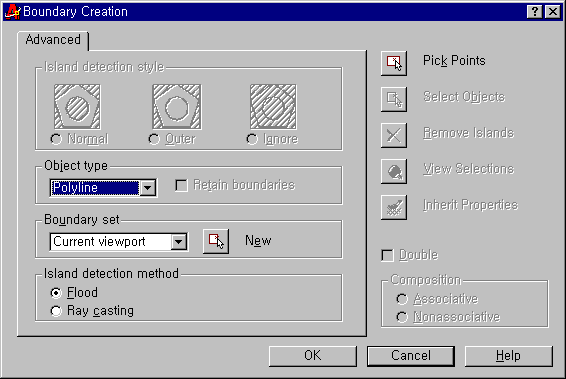 |

File name : gsection.lsp
Example Let's get the section property of the PSC BOX section as shown below..
 {Select s1} [Enter 'S' option to select a polyline. You can select a colosed polyline aleady created.]
40 node found 40[Program show number of nodes]
Pick Original point: {Pick p2} [Pickk origin point that will be 0,0 coordinate]
Enter Title: P.S.C BOX [Enter title in the data of gsection.exe]
Enter scale factor: 0.001 [Enter scale factor that will be applied to data of gsection.exe]
{Select s1} [Enter 'S' option to select a polyline. You can select a colosed polyline aleady created.]
40 node found 40[Program show number of nodes]
Pick Original point: {Pick p2} [Pickk origin point that will be 0,0 coordinate]
Enter Title: P.S.C BOX [Enter title in the data of gsection.exe]
Enter scale factor: 0.001 [Enter scale factor that will be applied to data of gsection.exe]