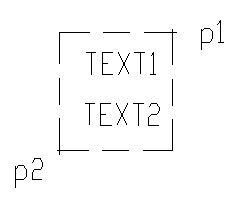Edit selected texts in order.
Program name : MCHT.LSP
To edit multiple texts in a drawing like in a table, you need to select text one by one. It is annoying. This program selects multiple texts. This program allows you to edit from left to right or top to bottom in order.
Example Horizontal/Vertical <V>:
[Type enter key to choose vertical order] Select objects: {p1} [Select texts using cross box] Other corner: {p2} 4 found 2 were filtered out. [non-text entities are filtered out] Select objects:
2 text found [Finish selecting] Enter text <TEXT1>: text1-1
['Text1' is inverted on the screen. Enter new text content. in this case, New text is 'TEXT1-1'] Enter text <TEXT2>: text2-1
[Enter second new text]