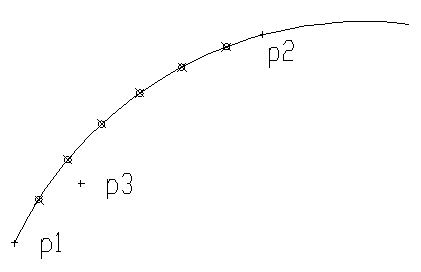Do Measure on Arc.
Program name : MEASA.LSP
AutoCAD MEASURE command can add points on arc. But that command start on end point of entity. This program can start on any position. You know that measure command add point entities. this program also add points. If you can't see points, use PTYPE command. And you can refer that point with OSNAP NODE. This program is helpfull when you work with Rounded Bridge
Example Select Arc or Circle: {Select a arc} Pick start point: end of {p1} [Pick start point on arc] Pick end point: nea to {p2} [Pick end point on arc] Pick Direction point: {p3} [Pick direction point. That is, from p1 to clckwise or counterclockwise] Measure length: 100
[Enter measure distance, in this case 100mm]