
 Program name : PLOTEPS.LSP
Program name : PLOTEPS.LSPIf you want a figure that should have real size. You can use this program. this program make eps file that has size you want.
 Example
Example
- Command: ploteps

- Pick lower left corner: end of {P1}
- [Pick first corner] When drawing, it is convenient to draw rectangle in advance.
Otherwise, every time you make it, you'll get a different point and it's jagged
- Pick upper right corner: end of {P2}
- [Pick other corner point]
- Select name text: {S1}
- [Select name text]
- Select size text: {S2}
- [Select size text, If there a no size text, type enter key, and enter figure size like '35*25']
- Select printer Device Eps Printer: e

- [Choose p option to print out using printer, to make eps file Choose e opetion]>
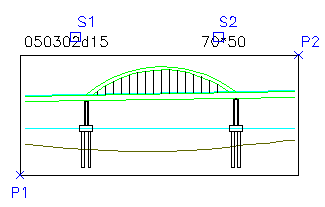
 Notice
Notice
As you know well, you must set up PostScript printer through file / plotter manager / Add-A-Plotter Wizard.
Normally, by default, the printer name will look like PostScript Level 2.pc3.
You can check it in the plot command.
ploteps will send the eps file with this printer name, so be sure to use this printer name correctly.
Where do you write? If you open the ploteps.lsp file, there are the following parts.
(setq epsplotter_name "PostScript Level 2.pc3" ;setting printer name printer_name "HP LaserJet 5100 PCL 6") (setq epsplotter_papersize "ISO A4 (297.00 x 210.00 MM)" printer_papersize "A4")
As you may have noticed, this is the part that specifies the printer name and paper size to print on the eps file printer.
You can write the printer name and paper size you want.