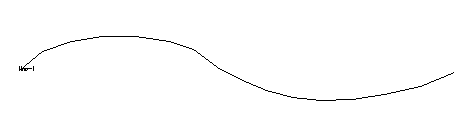Read coordinates data file and Draw line.
Program name : RDL.LSP
Drawing lines with certain coordinate values, such as drawing Tendon, Camber, or alignment calculations, is more cumbersome than you might think. This is because you have to enter coordinate values ??manually. This program reads coordinate data file and draws lines as they are. The work flow is shown below.
Example ¨ç Create a data file as shown below. The first line is also written in the drawing as the title. The second line is the coordinates. Node-number, X-coordinate, and Y-coordinate in that order. If non-numeric text is entered in node-number, data from the next one is recognized as data of the new line Therefore, you can put several line data in one data file.
line-1 1, 40.000, 0.000 2, 1085.304, 810.527 3, 2355.591, 1253.010 4, 3725.283, 1466.762 5, 5215.884, 1468.970 6, 6734.565, 1274.062 7, 7797.277, 906.742 8, 8875.419, 127.080 9, 9975.057, -449.378 10,11057.900, -884.224 11,12197.054,-1186.411 12,13478.444,-1312.553 13,14876.123,-1278.594 14,16308.118,-1087.458 15,17898.825, -729.017 16,19432.219, -92.768 |
¨è Run the program to determine the data file. Below is the result of the above data file. The first line titled line-1 is shown in the drawing..