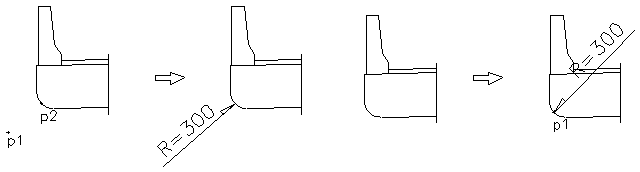Radius mark.
File name : RMARK1.LSP
Example-1 Use two points Command: rmark1
2Point or <Select Arc or Circle>: 2p
[Enter '2P' to choose 2 point option] Pick first point: {p1} [Pick start point of mark line] Pick second point: mid of {p2} [Pick end point of mark line] Enter Text: R=300
[Enter text]
Example-2 Select circle or arc entity Command: rmark1
2Point or <Select Arc or Circle>: mid of {p1} [Just Pick a point on arc entity. program recognizes radius of arc, and draws radius mark]