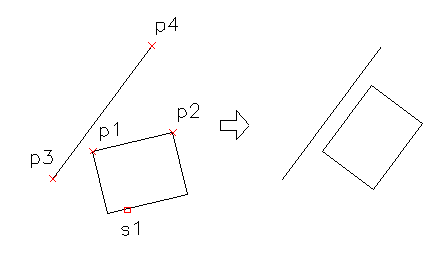Rotate reference
File name : rref.lsp
To rotate an object so that it is equal to the angle of any other line, it is inconvenient to use the reference option of the rotate command, because we need to measures the new angle (ie the desired angle) from the center of rotation. This program allows you to specify the desired angle in two points.
Example Command: rref Select objects: {select s1} [Select entitied that you want to rotate] Select objects: 1 found Select objects:
[Finish seleting] Base point: {pick p1} [Pick center of rotation] Reference angle: {pick p1} Specify second point: {pick p2} [Pick a point to set original angle] New angle: {pick p3} [Pick first point to set desired angle] Specify second point: end of {pick p4} [Pick second point to set desired angle]