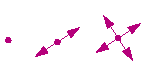Insert bearing type marking
File name : SHOE.LSP
When alignment is strait, inserting the mark is easy. But alignment is not straight then it is difficult to insert mark because you have to get the correct tangent angle. This program help you to do this work. This program inserts below three blocks. ¡¤\BLOCKS\SHOEMF.DWG (Fixed) \BLOCKS\SHOEM1.DWG (One direction Slide) \BLOCKS\SHOEM2.DWG (Two directin Slide)
Example Select Chain: [Select alignment. Only line and arc is possible] Pick shoe insert point : [Pick isertion point of bearing] MOVE Fix/Longi-/Trans-/2-dir: [ Fix : Fixed Longi- : Logitudinal Slide Trans- : Transversal Slide 2-dir : Two Direction Slide]