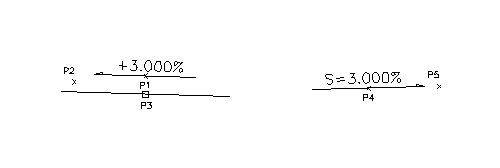Draw slop mark(%)
File name : SLOP.LSP
When you draw section of road or bridge, You can draw mark of slop using this program. If you allready have drawn the inclined line then program reference the angle of the line. If you allready know the slop of line, then Enter the slop value. You can Enter the text that you want to wirte (Example:'S=A%'). Program adjusts the line length referecing the length of text µË´Ï´Ù.Example-1 In case referecing slop of the exist line Pick mid-point: {p1} [Pick insertin point (middle of line)] Pick side: {p2} [Pick direction point] Referance/<Slope>: R
[Enter "R" to reference slop of the exist line ] Select object: {p3} [Select exist line, No line then Error] Enter text:<+3.000%>:
[Enter text that you want or type Enter key to accept given text by program]
Example-2 In case Enter slop value Pick mid-point: {p4} Pick side: {p5} Referance/<Slope>: 3
[Enter slop value] Enter text:<+3.000%>: S=3.000%
[Enter text that you want or type Enter key to accept given text by program]