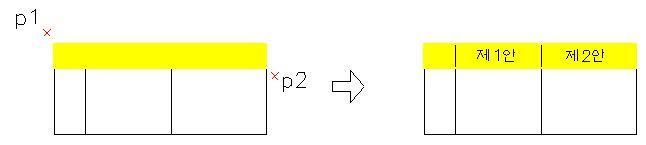Put all solids to back
ÆÄÀϸí : solidbk.lsp
This command put all solids or selected solid entities to back. so that the letters or lines are visible. Of course, if you select entities that are not solid, only the solid are selected. In CAD, when two entities overlap, the entity drawn later is shown. So, We need these commands. Of course, CAD itself has a DRAWORDER command, but to select only solid is cumbersome because you have to use filter.
Example Command: solidbk Select entity/<All>
[Type Enter key select entities / Choose 'A' option to select all entities] Select objects: {Pick p1} Specify opposite corner: {Pick p2} 5 found 4 were filtered out.