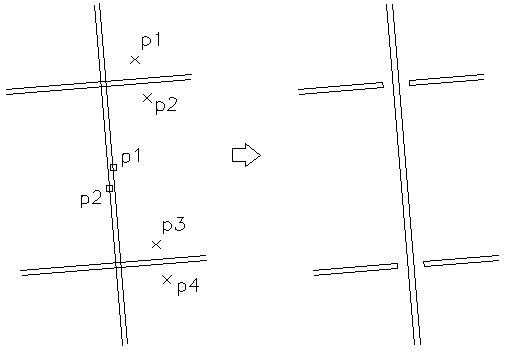trim between lines(gap both side).
File name : TRIMB2.LSP
This program is similer to TRIMB.LSP. This program makes gaps on end of trimed line. You can use this program on herizontal stiffener. etc.
Example select first entity: {p1} [Select lines that is not trimed (Example: vertical stiffener of steel box )] select first entity: {p2} Ofset distance<0.0>: 30
[Enter Gap (30mm)] Pick first point: {p1} [Pick first point to select un trimed line (Ex:Horizontal stiffener)] Pick second point: {p2} [Pick secont point. ] Pick first point: {p3} [You can next plate] Pick second point: {p4} Pick second point:
[Type enter to finish this command]