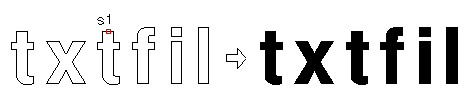Do Solid hatch double line text
File name : txtfil.lsp
This program was made 1990s. Please remember that when you read below(^^). When AutoCAD for Windows comes out, is one of the most anticipated users can use fonts for Windows? It was to do it. It was available as expected, but did not meet expectations. if you used window truetype fonts, the working speed is significantly down. So, Hangul programs for CAD are still used a lot. One of the reasons for using Korean programs is the ability to create filled text. This program does the same thing for you. Once you create text using outline fonts ,you can use this program to get the text filled inside.
Example We will create solid text using outline.shx, a typical outline font among English fonts. First, Select font outline.shx from the [Fortmat] [Text style] menu, create the text you want, and then use the txtfil command. It is a good idea to use the regen command to smooth out the shape of circles or arcs before using the command. Also, hatch is done using the current screen information, so it is better to zoon in and hatch the text to fill the screen.
Command: txtfil txtfil Select text to be FILLED: Select objects: {Select s1} 1 found [Select texts] Select objects:[Type Enter to finish selecting]