Rotate text referancing slop of line or circle.

Program name : TXTR.LSP
When comparing manual and CAD work, I think that one of the more inconvenient of CAD work is the handling of text. If you draw a drawing by hand, even though your handwriting is very poor, tracer make pretty. But in CAD, You should be taken care of all creators in the drawing. Especially when writing slanted text, It is annoying. In other words, if you need to place text parallel to a slanted line (though you can turn it around roughly ), you need to find out the angle of the line and then rotate the text with rotate command. This program makes it easy. First select the text you want to rotate and then select the line or arc you want to reference. If a line is selected, text is rotated parallel to the line. . If Arc is selected, the text is returned tangentially at that point. You can pick insert point to move the text to that point.
Example-1 Select text: {p1} [Select text that you want to rotate] 2P/<Select Line, Arc or Circle>: {p2} [Select line or ARC] Pick insert point: {p3} [Pick insert point of text]
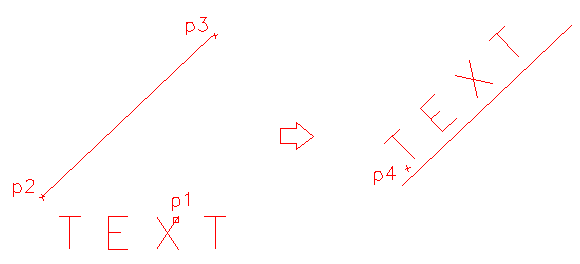
Example-2 Select text: {p1} [Select text that you want to rotate] 2P/<Select Line, Arc or Circle>: 2P
[Select 2-point option to refer to the angle of two points] Pick first point: {p2} [Pick start point] Pick second point: {p3} [Pick end point] Pick insert point: {p4} [Pick insert point of text]