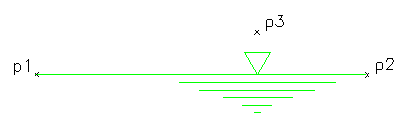Insert water level mark
File name : WATERM.LSP
Pick two points. Even though two point have diffent level. Program draws level line referecing level of first pint. Progrm inserts '\BLOCKS\WATERM.DWG' as a block. You can change mark or modify the file.Example Pick first point: {p1} [Pick first point] Pick second point: {p2} [Pick second point] Program ignores y-coordinate of point p2. Pick insert point: {p3} [Pick insertion point of water mark. y-coordinate of this point is ignored]