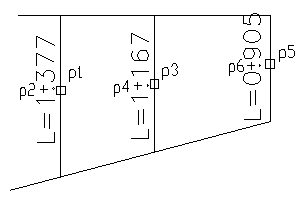Write length of line.
Program name : WLEN.LSP
This program get length of line, and write the length on the drawing. You can use SCALE FACTOR so that you can multiply factor to Line length optained.
Example Text height : 150
[Height of text] Text angle : 90
[Ratation angle of text] Scale factor: 0.001
[scale factor] Select Line: Select object: {p1} [Select first line] Pick insert point {p2} [Pick insert point where write length of line, mid point of text] Select object: {p3} [Select socond line] Pick insert point {p4} [Pick insert point where write length of line, mid point of text] Select object: {p5} [Select third line] Pick insert point {p6} [Pick insert point where write length of line, mid point of text] Select object:
[Type Enter key to finish command]